HubSpot + Salesforce | Solving for Notification Emails
by Ryan Thibodeaux, June 2021
Many of our clients run dual CRMs, both HubSpot and Salesforce, for various reasons. For example, HubSpot is typically the primary system for inbound and outbound marketing, while Salesforce may still be used for Sales and Operations functions. The two systems are then connected using the HubSpot-Salesforce integration so the data is always in sync between them.
One of the many perks of using HubSpot as the marketing CRM are the native internal notification emails which include "View in HubSpot" links that take the user directly to the object record. These notifications are either generated by default upon form submissions, or can be highly customized using HubSpot Workflows.
For example, a new inbound lead is generated from the client website and we build a Workflow that (among other actions) sends customized internal notification emails to the appropriate user(s) that includes a quick summary of the lead details, and the user can then quickly hop into the contact record by clicking the "View in HubSpot" link - as opposed to logging in and manually searching for the contact record. See below:
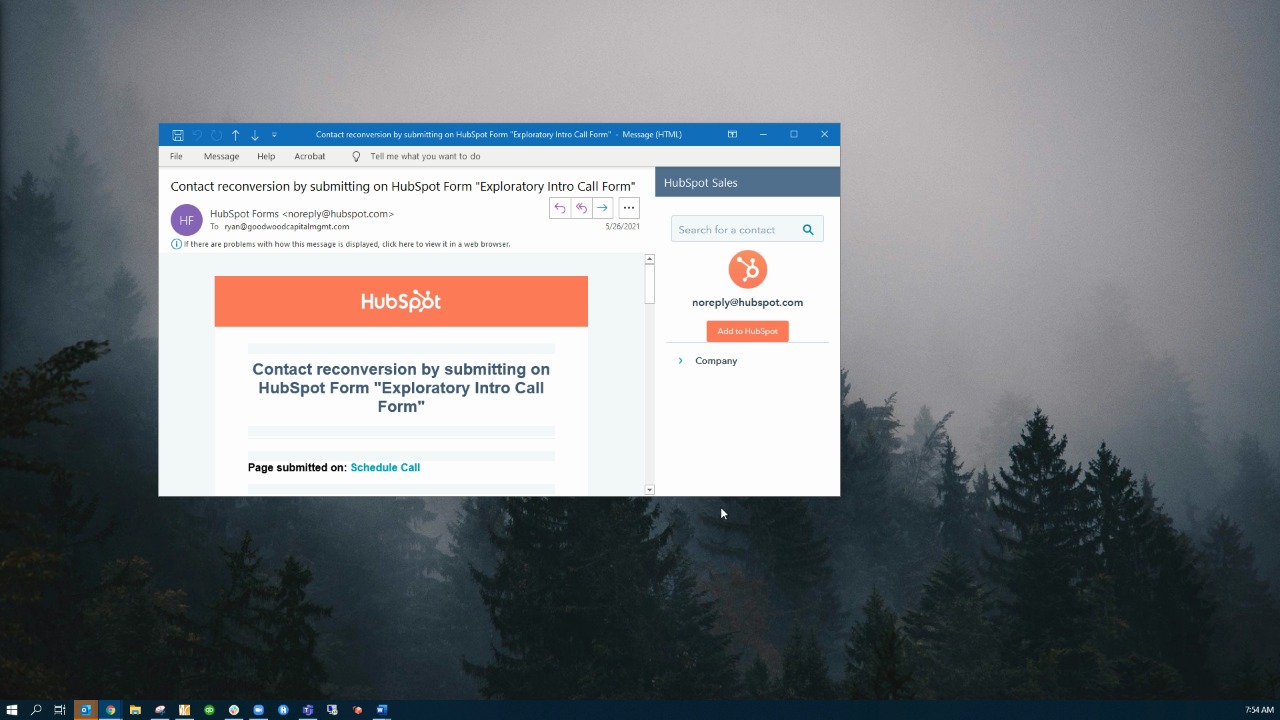
This is great, but what if the sales team is using Salesforce as their primary CRM? Wouldn't it be great if the same functionality was in the notification email to allow the sales user to "View in Salesforce"? Yes, it would certainly make life easier for the Salesforce users!
Since this functionality didn't exist in HubSpot or Salesforce, we built it!
We created a HubSpot custom property and Workflows to build the unique URL string as an embeddable token that can be used in any HubSpot asset (emails, landing pages, website pages, etc). See below:
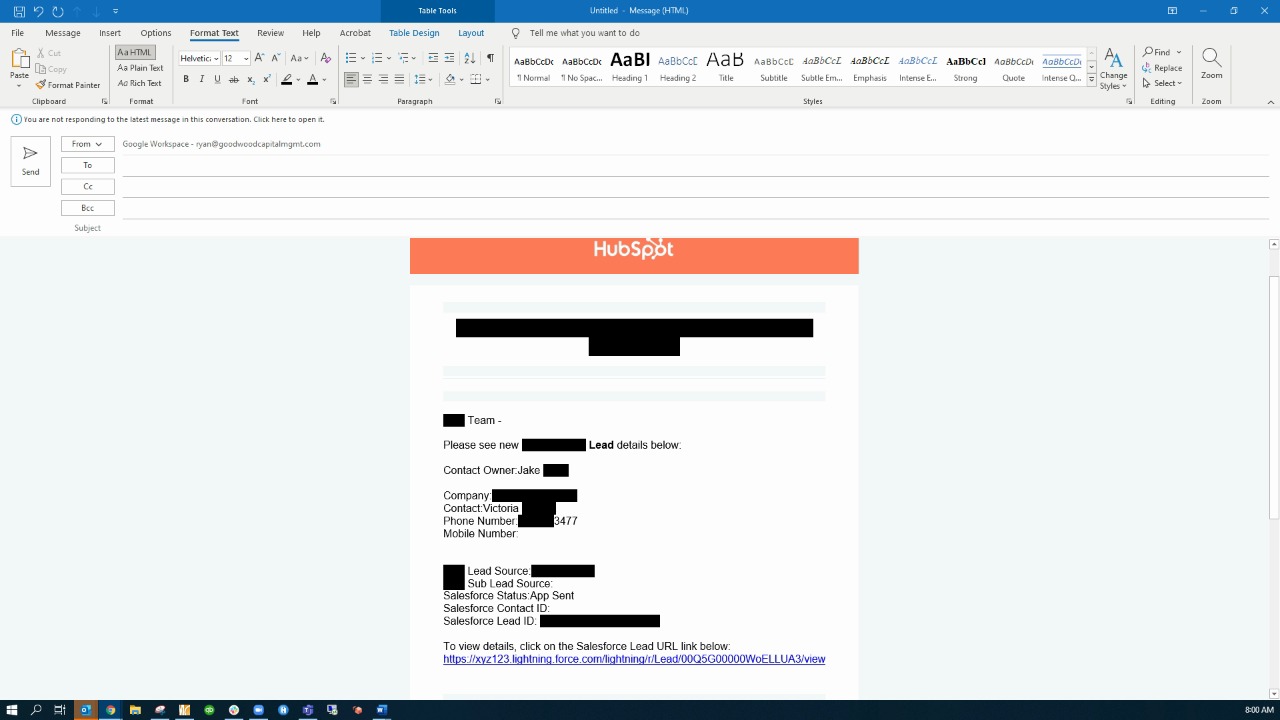
If you're running HubSpot, or HubSpot + Salesforce, let us take a look under the hood to see if we can help improve your business processes and make your teams more efficient.


