The Benefits of Hubspot CMS
by Goodwood Consulting, December 2024
The team at Goodwood Consulting are HubSpot experts. We are on the side of our customer, helping them choose and implement the right platform for their specific needs, whatever platform that might be. The Goodwood Consulting team will always analyze the needs of the customer and recommend the CMS (Content Management System) and functionality that best matches their objectives... both now and in the future.
With that said, the HubSpot CMS is very hard to beat in the majority of situations we encounter. This is because it isn’t just a CMS, but includes a host of native functionality that most CMS’s can’t offer. It is designed to make your website a seamless, functionality-rich sales and marketing tool that maximizes your resources, automates processes, nurtures your contacts and transforms your online presence. Below are some of the main reasons that the Goodwood Consulting team LOVES HubSpot CMS and what it has to offer!
1) Security
One of the first topics prospects and clients ask about as it relates to their website is security. Protecting your brand is important, and securing data is a must. Safekeeping your business and your customers’ data is Goodwood's top priority. Hubspot CMS offers features like 24/7 security, SSL certificates with every site, monitoring and incident response, firewalls that protect your web apps, and Transport Layer Security for protecting your customer’s data.
Also, Hubspot CMS comes with premium web hosting, with standard SSL encryption at no extra charge based on usage or traffic.
At a time when cyberattacks are on the rise, it is important that you have a CMS that can guarantee the safety of your systems and information.
2) Responsive Design
Responsive design is when the interface adapts to the devices layout. With Hubspot CMS, content looks fantastic for anyone who wants to read it no matter what the device... Content Is automatically optimized for every device. Desktop, mobile, tablet, watch, television.
Data shows that your prospects are just as likely to visit your website on a smartphone as they are on their laptops. Therefore, your website needs a responsive design that provides an optimal viewing experience regardless of the device it is viewed on.
All of HubSpot’s templates are responsive by default, so no technical work or coding is needed.
Today, websites must have a seamless experience from desktop to mobile and so on. Responsive web design is no longer a recommendation, it is a critical investment to build your brand.
3) Analytics
HubSpot CMS provides in-depth analytics and reporting on your current content strategy allowing you to make informed decisions on content without having to navigate out of HubSpot.
The reporting functionality allows insight into the performance of each page, blog, email, workflow and form. They can be analyzed independently, or collectively as contributing parts of a campaign via an automated dashboard that collects and displays the data in a variety of formats. From there it is possible to drill down further for greater insight and understanding to where there is room for improvement, by letting you know that you need more internal links, CTA's, more landing pages, etc.
This reporting functionality gives the user exceptional insight from top-level down, into the performance of each element of the website enabling accurate and efficient optimization.
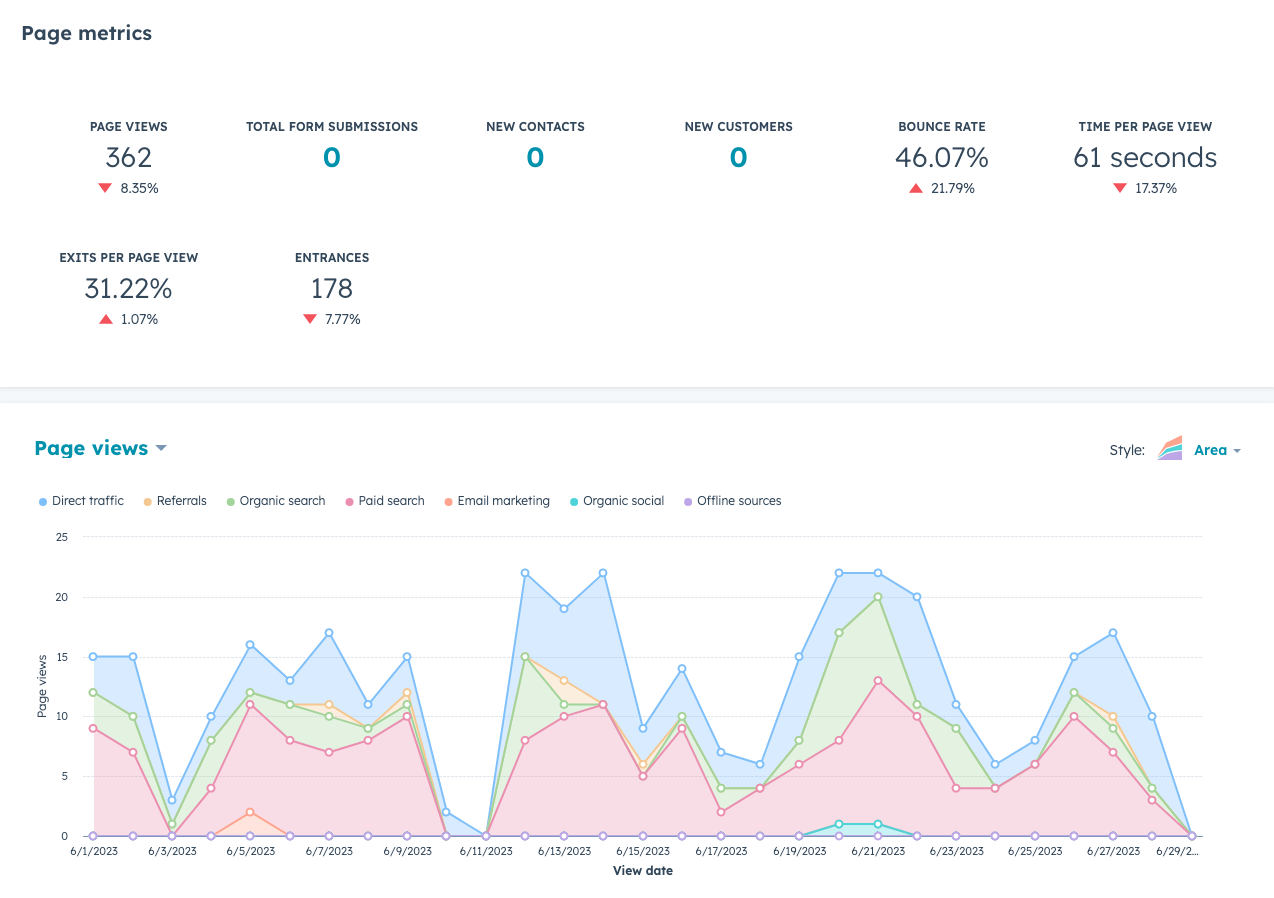
4) SEO Recommendations
Most SEO (Search Engine Optimization) tools require users to conduct outside research, HubSpot’s all-in-one platform gives you SEO recommendations alongside their content tools, providing you with the correct keywords and ways to improve your search ranking.
In addition to the keyword tool, when you create web pages, blog posts, or landing pages, HubSpot’s on-page SEO feature will help you optimize your website content for search as you create it. The "optimization" tab makes recommendations further to ensure that content follows SEO best practices.
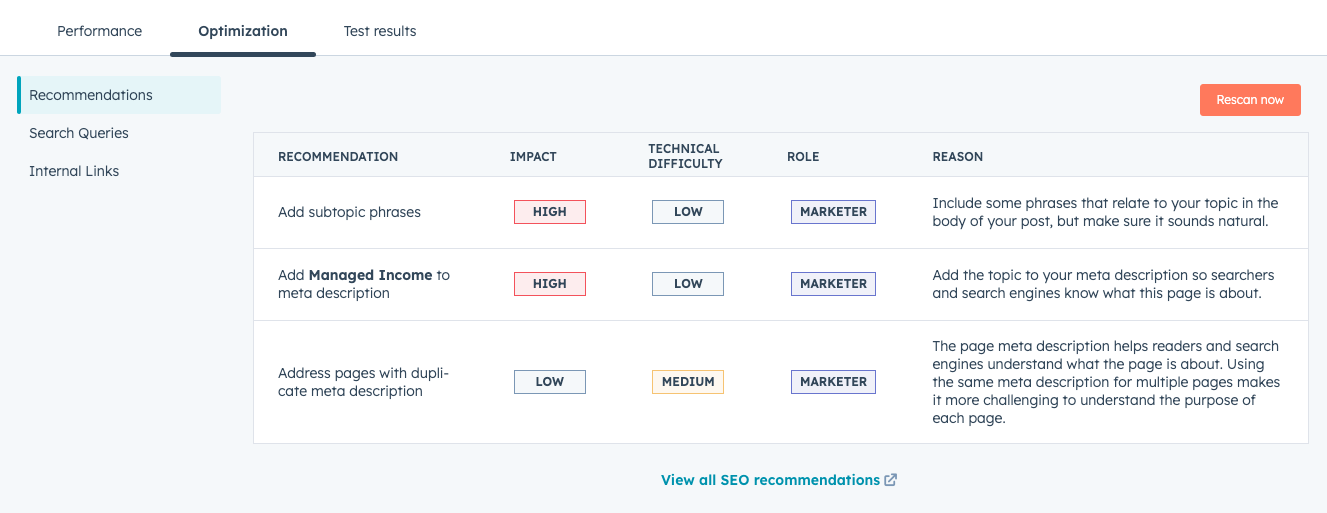
5) Personalization
As HubSpot’s CMS is integrated with its CRM, you’re able to personalize the entire customer experience. You can use smart rules in content to target your website pages, landing pages, CTAs, and forms based on criteria you have logged about your contacts in the CRM. Through every single marketing, sales and service touchpoint you can enrich visitor experience, increases retention and improve conversion with visibility to every step in the process.
6) Functionality
Most CMS’s require a developer to edit page layout or design. Hubspot CMS enables you to create the perfect layout and make website updates and changes with ease. In addition, Hubspot CMS has the ability to create and lock brand settings to make sure pages and content stay consistent across all pages. Some key functionality stand outs:
- Drag-and-Drop Editor: HubSpot CMS provides an intuitive drag-and-drop editor that allows users to create and edit web pages without needing extensive coding knowledge.
- Website Templates: Users can choose from a variety of customizable templates to create visually appealing and responsive websites.
- Rich Media Support: HubSpot CMS supports various media types, including images, videos, and interactive content, enabling engaging and dynamic web experiences.
7) Integrations
HubSpot offers a wide range of integrations to enhance the functionality and features of its CMS. These integrations help businesses streamline their marketing, sales, and customer service efforts. Here are some common types of HubSpot CMS integrations:
1) Social Media Integrations: Integrate your social media accounts, such as Facebook, Twitter, and LinkedIn, to schedule, automate and manage social posts directly from the CMS. This helps streamline your social media marketing efforts and the measure performance of each.
2) HubSpot CRM Integration: Integrate your CMS with HubSpot's CRM to manage your customer relationships more efficiently. This integration enables you to access contact details and customer interactions directly from your website.
3) Meetings, Webinars, and Live Chat Integrations: Implement chatbots and live chat support using tools like Intercom, Drift, or HubSpot's own Live Chat. With the Zoom integration, you can schedule and manage virtual events, webinars, and meetings directly from HubSpot CMS.
The specific integrations you choose will depend on your business needs and goals. HubSpot's robust marketplace offers a wide variety of integrations, allowing you to tailor your CMS to your requirements.
Finding a CMS for your needs
Every CMS is unique, but there are some core features that you should look for when selecting a CMS for your business. A CMS that combines a user-friendly dashboard with built-in SEO tools and advanced security configurations, among other key features mentioned above, will enable you to attract, build and grow.
With hundreds of Content Management Systems on the market, let us help you narrow it down to the one thats best for you.



