Put Your Follow-Up Emails on Autopilot with HubSpot Sequences
by Goodwood Consulting, January 2025
How can you reduce the time spent following up, or remembering to follow up? How can you make this process more effective and efficient? And how do you know if your approach is working?One of our favorite and most time saving tools is the Hubspot Sequences. This tool allows you to send a series emails that are pre-written, and have pre-determined follow-up dates/time. These are not "blast" emails, they are direct 1-on-1 emails like you would ordinarily send - but automated.
Whether it’s trying to connect with a new lead, nurturing existing leads, or following up with a customer, using Sequences can make your process more efficient and effective.
Automate your follow-up
Create and send a series of customized emails so that you are always in front of prospects. You can choose exactly when each email is sent and enroll contacts right from your inbox.
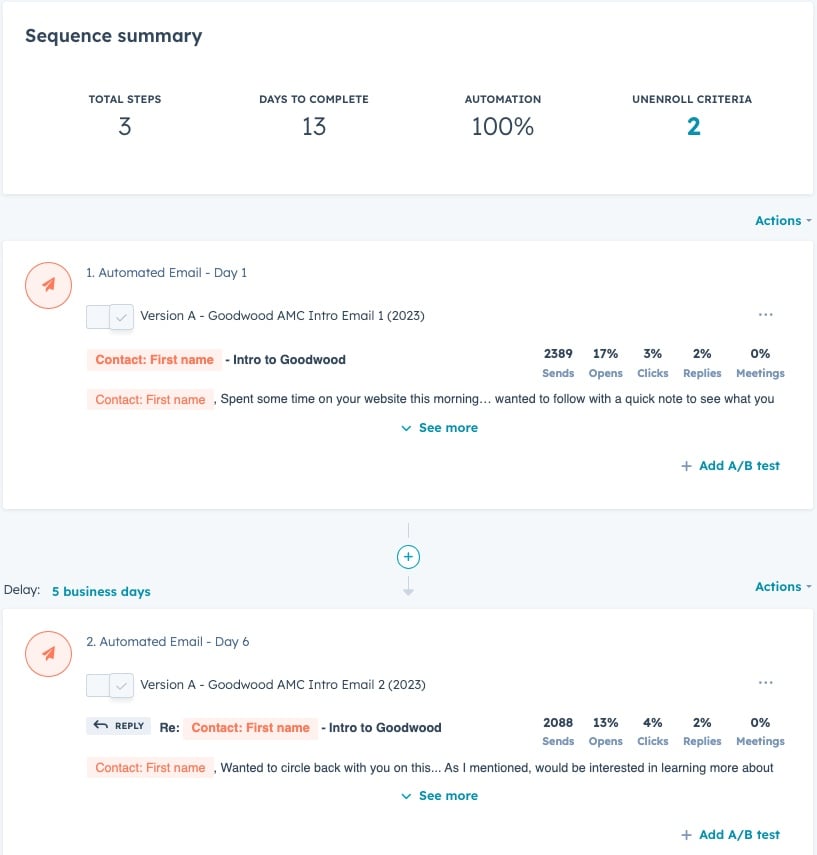
Personalize and tailor
Since your email inbox is integrated into HubSpot, you can use personalization tokens to tailor the emails in your sequences with company and contact details from your HubSpot CRM.
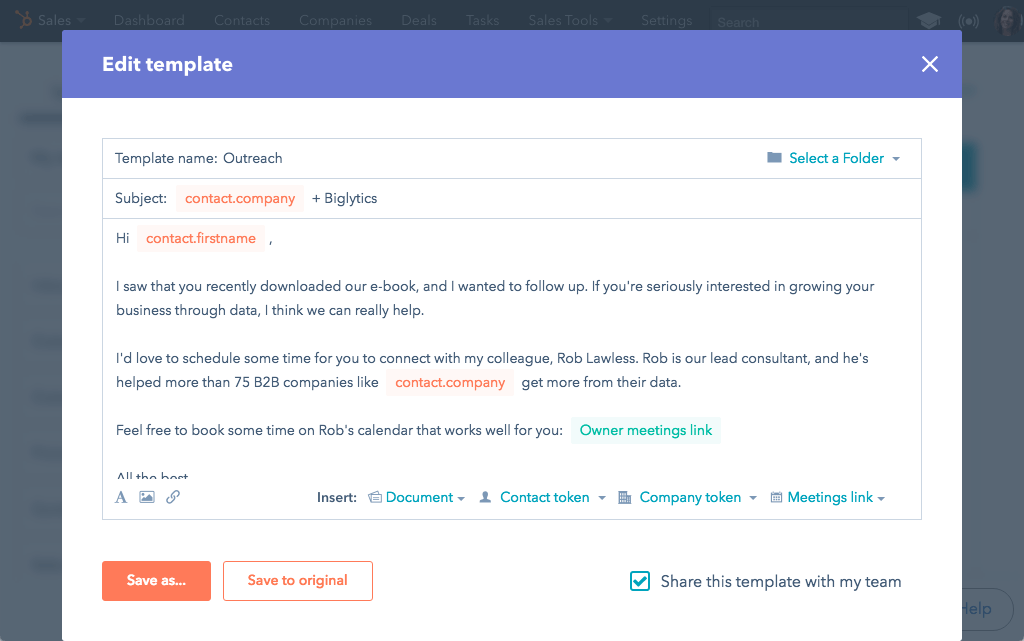
Use data to measure and evaluate performance
Open, click, and reply data helps you identify which templates and sequences are the most effective. You can test different strategies, evaluate the results and fine tune your approach. All data is logged under each company/contact in your HubSpot CRM so that the rest of your team are in know.
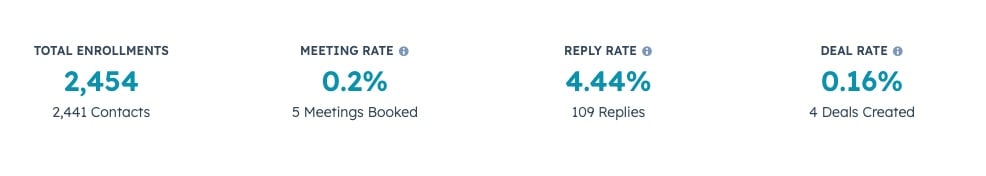
.jpeg?width=758&height=238&name=Image%2011-1-23%20at%201.20%20PM%20(1).jpeg)
Common ways that Sequences can be useful
Depending on your sales and marketing process, there are a lot of different ways that sequences might be helpful. Here are some examples to consider...
- Cold Introductions. After identifying some prospects that are suited for your products, offerings, or services. You are hoping to get in touch and plan on reaching out several times over the coming weeks. Enroll them in a sequence one time to kick this process off. Once you get a response, the sequence stops.
- Behavioral Triggers. You can set up sequences to send emails based on specific contact behaviors, such as opening an email, clicking a link, or visiting a particular web page. For example, a subscription to your new or commentary can trigger your intro email.
- Trips. Planning a marketing trip to a city/region with set days and specific times? Enroll contacts in tailored sequence and include the Hubspot Meeting Scheduler with your availability to save the back and forth.
- Conferences. Attending industry conferences or a one-on-one “speed dating” exchange? Use sequences to provide an introduction beforehand, or provide summary materials of your products/services. Attendees are bombarded during these events… Sequences is a powerful tool to ensure you stay in front of these prospects both before and after the event.
- Call/Meeting follow ups. You have ended a call or meeting with a prospect who is weeks, months, or a quarter away from taking whatever the next step is. You can schedule your follow up sequence for a specific day and time when the details are fresh in your mind instead of following up from memory months later, or operating off notes you have to dig up.
Interested in learning more about how Sequences can make your sales & marketing process more automated, effective, and efficient?



